MAP for MindManager, (MAP = Mapping Action Pack), is a re-envisioning of our extremely popular OPTi-Add-ins which now provides 29 additional commands and includes over 350+ Icons and Images to help you Map better and faster than ever before.
![]()
Quick Task, Topic2Topic, Map Sweep and Image Resize added to the collection of additional MindManager functions.
Version 2.0!
MAP for MindManager (before named OPTi-Add-ins) is a platform for delivering additional functionality add-ins developed by Olympic to Mindjet MindManager users. When installed it provides a dedicated ribbon menu that can be configured to display any of the individual add-ins providing enhanced functionality for MindManager users.
This version includes 4 new functions; Quick Task, Topic2Topic, Map Sweep and Image Resize bringing the total number of functions up again.
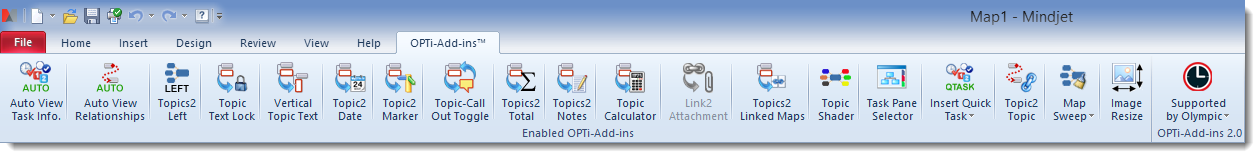
Each of the functions can be enabled/disabled through the OPTi-Add-ins Options allowing you to choose which functions the menu displays while using MindManager and the OPTi-Add-ins user interface can be changed between English, French and German languages. The option dialog also lets you to set defaults for some of the functions.
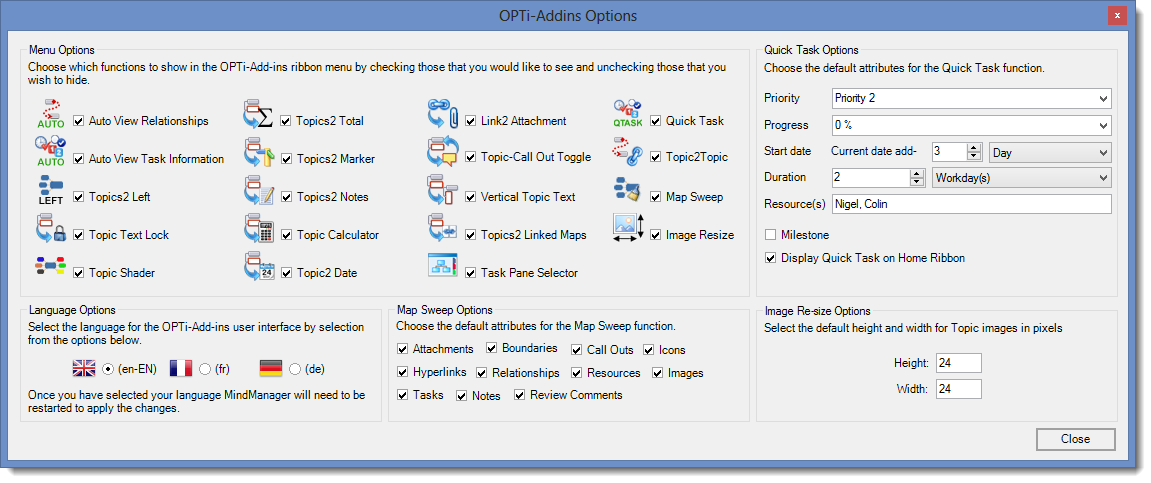 Extra Functions to help you get more from MindManager
Extra Functions to help you get more from MindManager
All together there are 19 individual add-in commands that can be accessed in OPTi-Add-ins. Each of these are detailed below.
![]() Auto View Task Info.
Auto View Task Info.
Again, a toggle setting that enables the Task Pane for Task Information to automatically open if it is not in view when you select a Topic that contains Task information such as a Resource or Priority etc.
![]() Auto View Relationships
Auto View Relationships
A toggle that when activated will automatically expand the opposite end of a MindManager Relationship when selecting a Topic that contains a relationship that points to a Topic that is currently collapsed.
![]() Topics2 Left
Topics2 Left
Opens a Mindjet MindManager Map that has the Topics locked to the left hand side of the Map canvas. Topics dragged to the right hand side of the Map do not connect to the Central Topic.
![]() Topic Text Lock
Topic Text Lock
Locks the select Topic text so it cannot be altered. Marks the Topic with a small padlock symbol to indicate the Topic lock status.
![]() Vertical Topic Text
Vertical Topic Text
Takes the text of the selected Topic and converts its orientation to vertical. You can set options for character spacing and whether or not to include a Summary Topic.
![]() Topic2 Date
Topic2 Date
Enables you to insert the current date into the selected Topic with optional day of the week or create a range of Sub-topics with sequential dates with/without the day of the week.
![]() Topic2 Marker
Topic2 Marker
Creates a Map Marker catgory from the selected Topic and generates Map Markers within that category for each of the Sub-topics.
![]() Topic-Call Out Toggle
Topic-Call Out Toggle
Toggles the selected Topic so that if a Call out exists it is converted to a Sub-topic and if a Sub-topic is selected it is converted to a Call out on the parent Topic.
![]() Topic2 Total
Topic2 Total
Takes the selected Topics containing numeric text and adds them up. Total can then be displayed and optionally added to the Map as a new Topic
![]() Topic2 Notes
Topic2 Notes
Takes the selected Topic and uses its Sub-topics to create line numbered paragraphs in the Topic Notes and removes the original Sub-topics.
![]() Topic Calculator
Topic Calculator
Enables you to perform basic calculus and Metric/Imperial conversions on a Topic that contains a numerical text value. Results are displayed on screen and can be added to the Map if desired.
![]() Link2 Attachment
Link2 Attachment
The hyper linked files of the selected Topic are converted to Attachments so they can be relocated with the Map. The original hyper links can be removed is desired.
![]() Topics2 Linked Maps
Topics2 Linked Maps
An alternative Send To Linked Map function that can batch process multiple marked Topics within the same map to quickly create multi-map structures.
![]() Topic Shader
Topic Shader
Create colorful map content with consistency with Topic Shader. Select a Main Topic or Central Topic of the Map and apply varying transparency changes to the Fill Color across all Sub-Topics.
![]() Task Pane Selector
Task Pane Selector
Select the Task Pane tabs to display in your MindManager sessions to improve access and save time. Great for reducing the clutter on the Task Pane tabs when you have many add-ins installed.
![]() Quick Task
Quick Task
Apply preset Topic Task attributes to either a single Topic or a Topic selection. Populates Priority, Progress, Start Date, Duration, Due Date, Resources etc on each Topic.
![]() Topic2 Topic
Topic2 Topic
Quickly create a reciprocal hyper link between two selected Topics in the same Map allowing you to jump to and from each of them without inserting a Topic Relationship.
![]() Map Sweep
Map Sweep
Clean either the entire Map or the selected Topics of various Topic attributes. Preset attributes can be used as can individual attributes via the drop down menu.
![]() Image Resize
Image Resize
Re-size the images of selected Topics to preset defaults. Great for maintaining consistent images without having to fiddle with each one individually.

Pingback: Drielingh | Omdat MAP 2.0 onmisbaar is bij MindManager 2016, hier een PROMOTIE aanbieding