WordX for Mindjet MindManager is an extended MS Word export that gives you full control over what gets included in your document and how it looks.
Developed to replace the popular OPTi-Word add-in, WordX brings a new level of control when exporting to MS Word and opens up a new world of opportunity for creating great looking documents.
WordX is compatible with Word 2007/Word 2010/Word 2013 versions and is available for MindManager 2012 / Mindjet 11 / MindManager 14.
The Next Generation of Microsoft Word Export for Mindjet MindManager
WordX™ makes it possible to export your Mindjet MindManager Map content to Microsoft Word without having to concern yourself too much with Map structure. WordX enables you to quickly “Mark-up” your map and get a MS Word output that is easily adjusted while maintaining the current view of your map. You now have the ability to choose which Topics are included in the export and there is no need to filter out unwanted export content so you can maintain your current Map view and content.
This new ground up development of our earlier OPTi-Word add-in utilizes a new ribbon menu interface so you can see all your export options in view at the same time without the need for switching in/out of alternative tabs/dialogs.
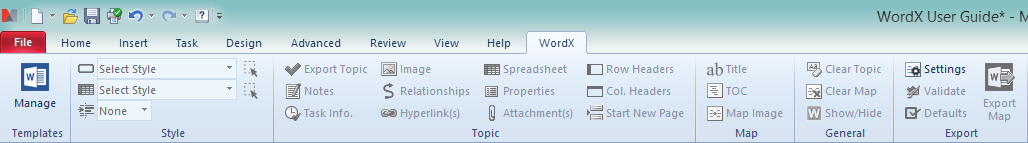
See what else is new!
- WordX now lets you select more options at Topic level such as Hyperlinks, Attachments, Images etc. giving you more control than ever.
- The export routine has been improved and now works faster and with more user feedback during the process.
- You can now select all Topics in the Map that have the same base style applied making it easier to format Map Topics in groups when you want to try a new look.
- There is a new Default Export option which can be customized to enable quick exports of your Maps.
- Page breaks can be added on demand now helping to separate and space your content
- The new single ribbon interface makes it easy to use and see at a glance what attributes the selected Topic will use.
- Map markup has been retained making WordX compatible with existing Maps used with OPTi-Word.
