Hoe jouw ideeën de aandacht trekken.
Get People’s Attention with the Power of Your Ideas
Tired of your same old PowerPoint or are you trying to communicate complex ideas that go beyond slides? Use TheBrain to dazzle your audience with your visual connections and then continue the momentum with a live knowledgebase in your Brain afterward.
This month we will be exploring using your Brain for presentations and meeting management. Watch this month’s webinar to get the scoop.
Three Phases for Better Presentations with TheBrain
TheBrain can be used as a presentation and persuasion tool for more effective communication before, during and after your meetings. Below are three stages of meeting management that your Brain can help you with.
1. Before Presentation
- Organize ideas and agenda with Thoughts
- Pin key Thoughts so you remember them
- Add zoomable icons to Thoughts
- Add Thought Types and Tags
- Adjust animation speed
2. During Presentation
- Wander your Brain before the meeting starts to peek people’s interest
- Use TheBrain’s Presentation Mode (Under View Menu)
- Switch to Expanded and Outline View for bigger picture
- Instant Activate gets you to whatever you need to talk about instantly
- Create new Thoughts from your meeting discussion live and make the presentation interactive
3. After Presentation
- Add in your meeting notes and new ideas
- Continue to store additional information
- Publish your Brain on the Web
- Send a BrainZip to attendees or invite others to your Brain with TeamBrain Services
TheBrain Presentation Applications. There are a Ton!
 Collective Brainstorming
Collective Brainstorming
- No limits to number of ideas that can be added
- Additional files and supporting research can be integrated
- Easy and flexible linking and unlinking of concepts
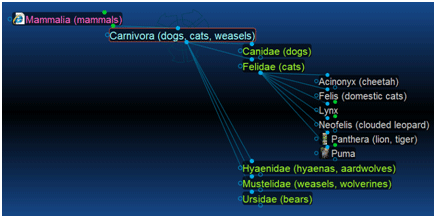 Education Seminars and Lectures
Education Seminars and Lectures
- Enhance understanding of subject matter
- Provides overview of content for students
- Reinforces key concepts
Project Management Meetings
- Link people to areas of responsibility
- Perform impact assessment on project changes
- Visualize project phases and key milestones
- Phase1
- Phase2
- Phase 3
- Visually identify and capture requirements
Sales Pitches and Business Development
- Highlight and focus on key marketing messages
- Visualize contingencies of a problem
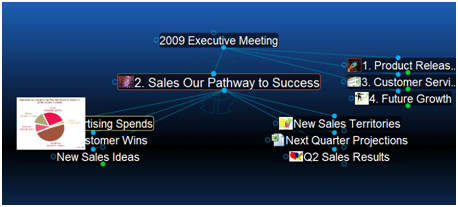
Visual Arguments and Persuasive Proofs
- Legal briefings
- Political debates
- Raising money
- SWOT analysis
Visual Catalogues and Product Showcases
- Multidimensional categorization of products
- Zoomable icons highlight product
Why Not Just Stick to Traditional PowerPoint Decks?
Using TheBrain for your presentation helps you:
- Focus on core ideas and their ramifications
- Get the attention of busy executives!!
- Audience doesn’t get lost in the slide
- A novel presentation means they will remember.
- Minimize graphic and artwork requirements
- Simplify complex relationships
- Visualize key ideas